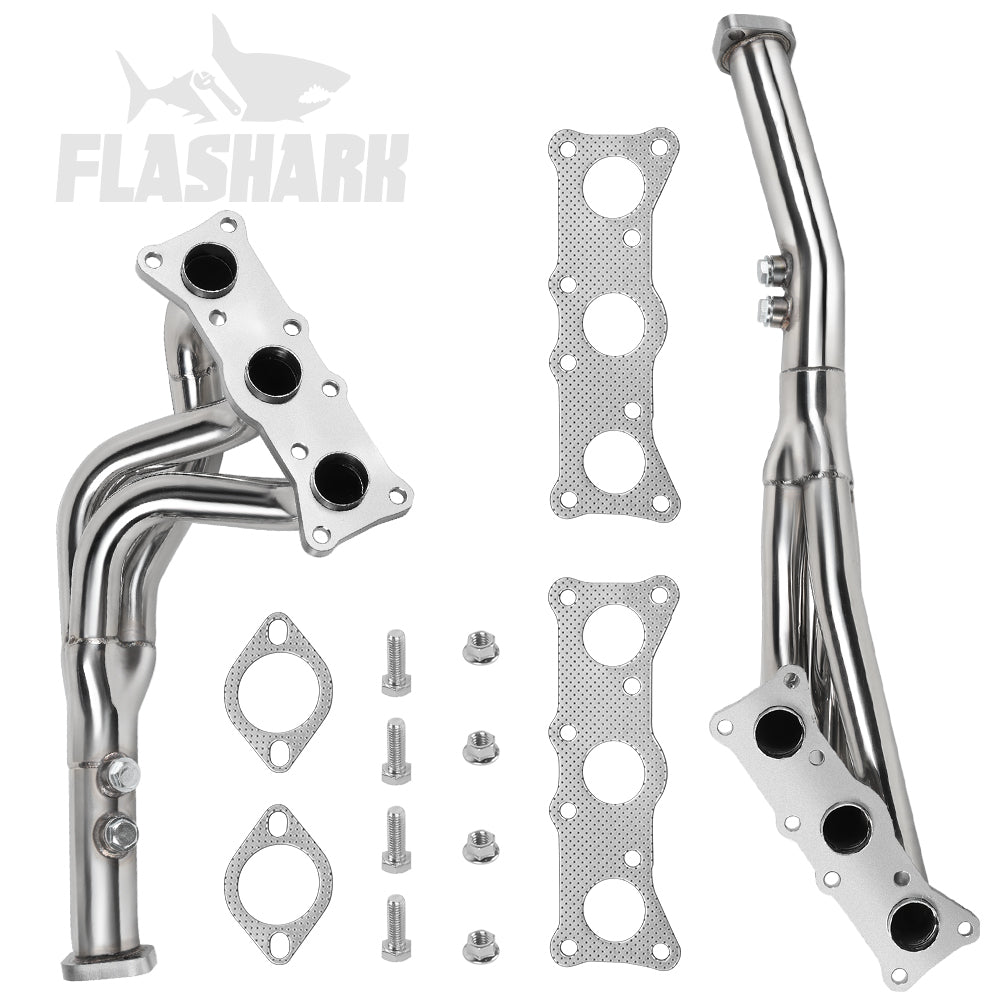Upgrading headlights to Flashark H11 LED bulbs is a great way to enhance visibility, improve safety, and achieve a modern look. This step-by-step guide will walk you through the installation process, ensuring you get the best performance from your new headlights. Whether you’re a seasoned car enthusiast or a DIY novice, our detailed instructions will make the installation process straightforward and hassle-free. Read on to learn how to prepare for the installation, replace your old bulbs, and enjoy the superior lighting that Flashark H11 LED headlight bulbs offer.
Preparation Before Installation
-
Turn Off the Vehicle: Ensure your car is turned off and the headlights are cool to avoid burns.
-
Open the Hood: Secure it with the prop rod to keep it open while you work.
-
Disconnect the Battery: Loosen the negative terminal to prevent any electrical shorts during installation.
Flashark H11 LED Headlight Bulbs Step by Step Installation
Flashark LED Forward Lighting Before & After Installation
Before you see the before and after results of installing Flashark H11 LED headlight bulbs, it will be helpful to watch the following instructional video:
How to Get The Right Bulb Size
Visit flasharkracing.com website to choose more H11 Lights products, we have broken down the models under LED Forward Lighting category.
- Visit the Flashark website and find LED Forward Lighting under the Bulbs & Lighting navigation bar.
- At this point, if you need H11/H8/H9 LED Forward Lighting Bulbs, then you can see it here.

Where Can I Buy Flashark H11 LED Headlight Bulbs?
If you are looking to upgrade your vehicle with Flashark H11 headlight LED bulbs, click on the image below or visit our official Flashark website to make your selection. We wish you happy shopping!