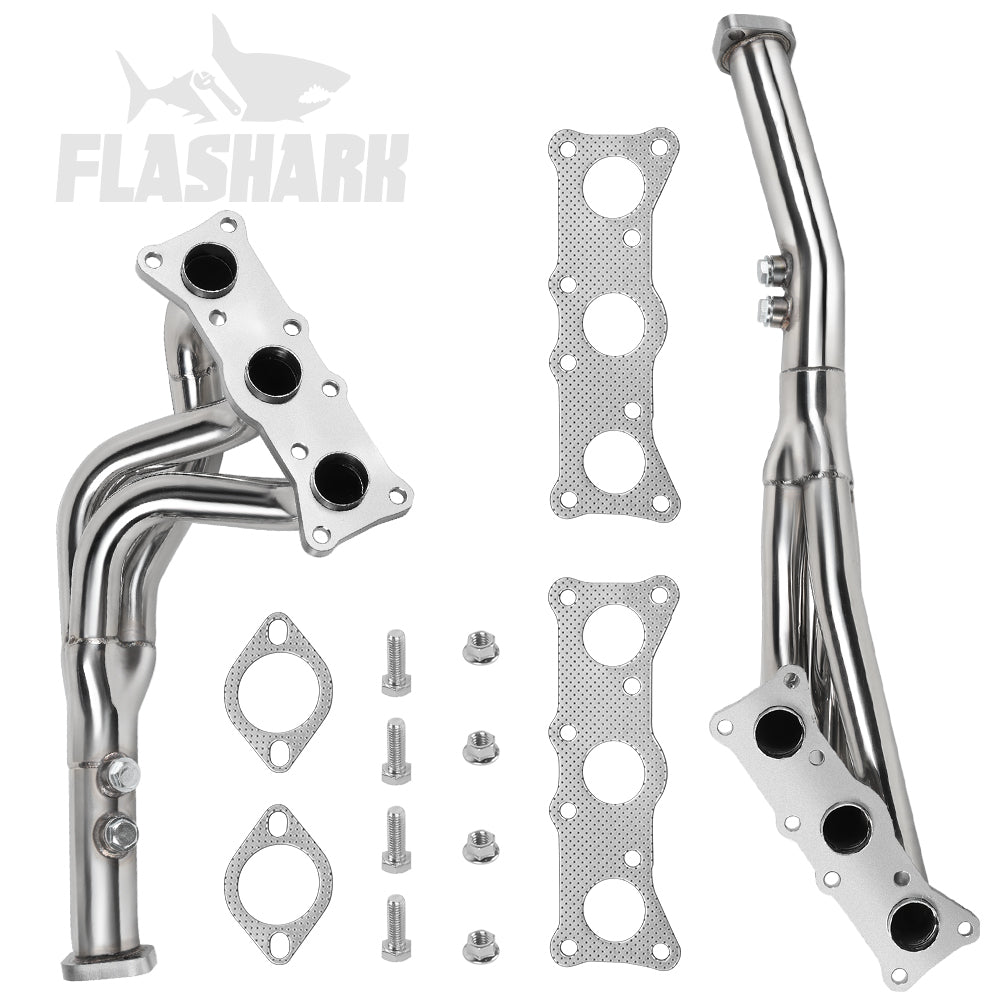Since the 21st century, most cars have used electronic throttle (ECM) to replace the conventional pull-wire throttle. The electronic throttle (ECM) controls the electronic signals that command the engine to deliver the matching power through the depth of the gas pedal. Electronic Throttle (ETC), also known as electronic drive. Unfortunately, the delayed signal from the ETC can inhibit normal acceleration of the vehicle. In some cases, such as when ascending a hill, this can produce a strong stutter and even cause the vehicle to jerk forward suddenly. The electronic throttle gas pedal comes into play.

Brief description of electronic throttle gas pedal
Function Introduction: By collecting the signal from the gas pedal position sensor, the rearranged throttle signal is transmitted to the computer to improve the response performance of the engine, thus improving the throttle sensitivity, speeding up the starting speed, enhancing the instantaneous speeding performance of the vehicle, avoiding the sudden forward movement of the vehicle, and avoiding the accumulation of carbon in the engine.
The product has an exclusive design and safety features that can be set accordingly to the owner's driving habits and needs. The installation is very simple and quick, only need to connect the cable set with the electronic throttle connector can be used, can correspond to the whole line of electronic throttle car installation!
Nowadays, most of the cars are designed with electronic throttle, the depth of the throttle angle will affect the opening and closing of the butterfly cover, because the original electronic throttle response is slower, you can use the adjustable electronic throttle adjuster to make the response improve. You can make your car have some fun!
Working Principle
Simply put, the electronic throttle gas pedal was created to alleviate throttle lag. According to the characteristics of the electronic throttle, the electronic throttle gas pedal will have the following superior features.
(1) Amplify the throttle signal and improve the static response
The so-called "acceleration" of the electronic throttle gas pedal is mainly achieved by increasing the sensitivity of the throttle response, which will amplify the input throttle signal by 50%. This means that at any given time the 33% of the throttle signal at the end of the pedal is useless, and the gas pedal output is already at full throttle when the driver depresses the pedal 66% of the time, thus increasing the sensitivity of the throttle response by 50%. However, the electronic throttle gas pedal does not reduce the grading of the throttle signal as many people say, in fact, the throttle signal is still steplessly adjusted, only by the previous 1:1 adjustment to 1:1.x, x that is, the signal amplification factor.
(2) Amplify the throttle signal increment to improve the dynamic response
When the accelerator pedal is depressed, the gas pedal will calculate the rate of change of the throttle signal according to the amplitude and time of depression. The faster the change, the stronger the acceleration requirement, the gas pedal will increase this rate of change, and the final effect achieved is a better dynamic response of speed-up.

(3) provide virtual driving style for ecu to adjust engine parameters
Modern engine ecu generally has the driving style adaptive ability, if the driver often fast deep throttle (commonly known as pull speed), ecu will gradually think that the driver's style tends to "intense", so the engine will slowly adjust the throttle, injection system, etc. to get the best adjustment parameters of the engine in this style. After using the electronic throttle gas pedal, even according to the previous "mild" driving style to drive, the engine will still get "intense" driving experience, which is equivalent to cheating the ecu, over time, the engine will automatically modify its parameters to adapt to the style.
Today flashark brings you the latest electronic throttle gas pedal on the market, wishing you a great flight.
Product Characteristics:
* TFT Colors HD LCD screen
* 3 languages operation interface
* Free switch between 6 diversified graphics
* 9 levels ( 1-9) for adjust
* 2 special modes: (1)Lock Mode (2) Throttle cleaning mode
* 11 acceleration modes:
Normal mode/ Comfort mode/ Manual mode/ Auto mode/ Smart mode/
Sport mode/ Race mode/ Power mode/ ECO mode/ Parking mode/ Anti-skid mode
Product Functions:

1.Mode abbreviation:
N—Normal mode C—Comfort mode M—Manual mode
A—Auto mode T—Smart mode S—Sport mode
R—Race mode P—Power mode E—ECO mode(Fuel-saving)
K—Parking mode L—Anti-skid mode
2.Mode Graph: fuel consumption graphs in different modes
3.Throttle depth percentage: the ratio of throttle opening and closing
4.Left button : short press to change the mode
5.Mode button: short press to switch the display interface (Long press for 2 seconds to enter the Menu and short press to confirm the function)
6.Right button : short press to change the level (1-9)
7.Current level: (1-9),1-Weakest, 9-Strongest
8.Current mode
Setting Mode
Long press ‘Mode’ button to enter the menu, short press‘’ to change the options, short press ‘Mode’ to confirm, long press again to save and exit.

Language Set: Please choose your family language ( EN-English / CN- Simplified Chinese/ TW- Traditional Chinese)
Type Set: Consistent with the wiring harness,inconsistency is prohibited
Brightness: 1-8(brightness level , 1-darkest , 8- brightest)
Change Color 1: The color of ‘Throttle depth percentage’ (8 colors to choose)
Change Color 2: The color of ‘Current mode’
Change Color 3: The color of ‘power level’
Lock Mode: ON——The accelerator pedal of the car will be locked to use
OFF——Back to normal use
Cleaning Set: OFF(Default)
On: Repeatedly step on the accelerator pedal to clear the carbon deposits in the throttle
Power Off Time:Default (180s), adjust range:10-900s
Learning Mode: Throttle depth learning is needed if there are fault codes from dash or no response from pedal.
Factory Set: Short press in to do the factory set.
Installation Remind:
Car keys must be plugged out after flame-out, and wait for 3 minutes more before installing the product.
Please clearly know the directions of the plugs and sockets and let them into right position (it can be identified by the outlet position of the accelerator pedal port, the direction of the accelerator pedal, the shape of the plug-in interface, etc.),and confirm it had been inserted completely.
Effective pedal throttle can be proved under neural and P gear after installation.
Engine faulty lights will be displayed and the gas pedal invalid if you install it in the wrong direction, This product is built-in protection circuit, so the original car components will be very safe). You need to turn off the engine immediately, take down the product, wait for 2 minutes + for the protection circuit to resume normal operation, and then re-install in the correct direction. (If the engine failure light still appears, please consult the agents for solution)
Installation Steps:
1.Install the host of this product between the accelerator pedal and the car
2.Stick the controller in the center console of the car where it is convenient for adjustment

Step 1:
Unplug the car accelerator pedal connection (remember the direction of the connection port), as shown in picture 1
Picture 1

Step 2:
Connect our product to the corresponding socket (as shown in picture 2)
Picture 2

Step3:
Tear off the adhesive sticker on the back of the controller, and stick the controller on the central console.
Picture 3